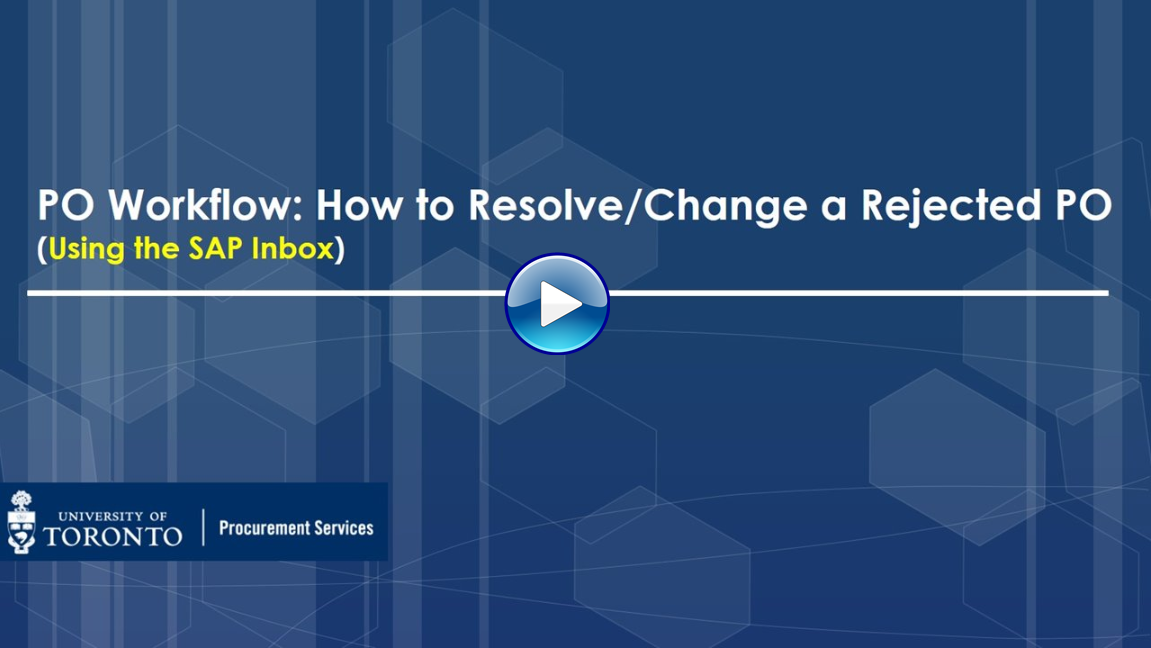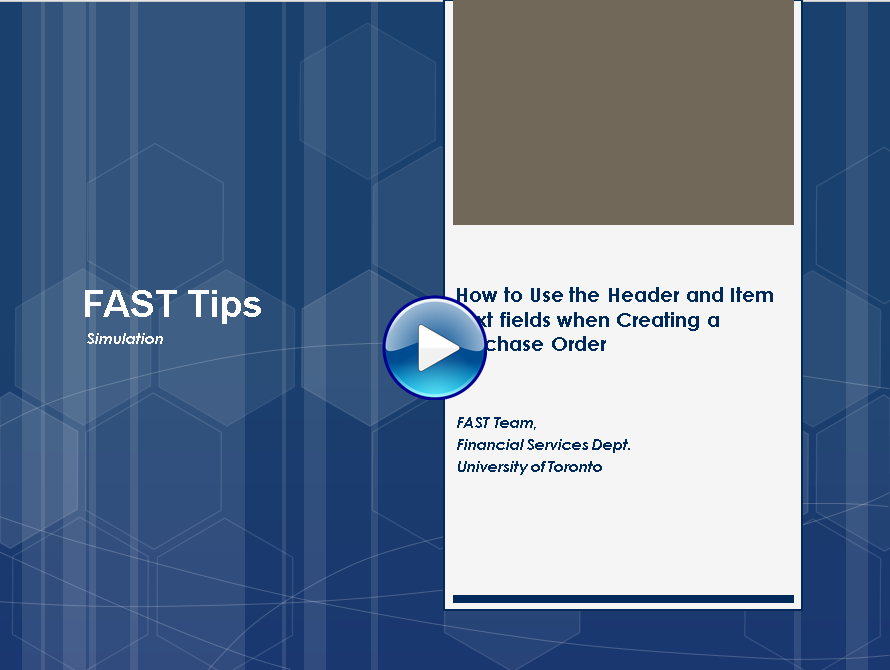UTM Purchase Order (PO) Workflow Training
| Collapse All
[lightweight-accordionsub1 title=”In Class Material” expanded=”true” tag=”h3″]| Exercise 1 – Create PO $25K or greater | Reference Guide | Simulation |
| Exercise 2 – Create Lease PO $25K or greater | Reference Guide | Simulation |
| Exercise 3 – Resolve/Change a rejected PO | Simulation | |
- Knowledge Centre – Purchase Orders & Requisitions
- Knowledge Centre Article – Has you Purchase Order been received by Procurement Services?
- Knowledge Centre Article – Why do I see 15 documents in my Attachments List when I only attached 3?
- Knowledge Centre Article – Cancelling a PO: What are the options?
- Knowledge Centre Article – How do I change my default document type to a Workflow PO (WNB)?
- Knowledge Centre Article – Which changes to a release WNB: Purchase Order (>$25K) re-starts the workflow review process?
- Simulation: How to Attach Documents to FIS Transaction
- SIMULATION – Tracking the Status of Workflow Purchase Orders
- SIMULATION – How to Locate and Release Purchase Order Items (Free Money!)
- SIMULATION – Purchase Order (PO) Reporting Tips
- SIMULATION – How to Use the Header and Item Text fields when Creating a Purchase Order
- SIMULATION – How to Apply a Purchase Order Discount