KNOWLEDGE CENTRE
SAP Shortcuts to Save Time Navigating
Using the Command field, users can speed up navigating within SAP by using the shortcuts below:
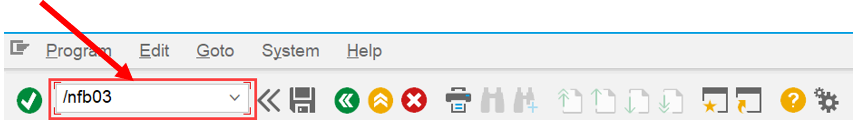 |
| /Nxxxxx
(xxxxx = transaction code) |
Quickly navigate between AMS transaction screens in the same window/session (e.g., /nFB60). |
| /oxxxx | Navigate between AMS transaction in a new window/session. |
| /i | End current session |
| /o | View a list of open session, which can be toggled or closed. |
| /nex | Closes all windows for the current session AND logs off of SAP. |
| CTRL / | Move cursor to the Command field. |
| CTRL Y | Use cursor to select/mark a section that is displayed |
| CTRL C | Copies selected text/fields (i.e., CTRL Y) to the clipboard |
| CTRL F | In SAP menu, can be used to find specific text in the menu. |
| CTRL G | After using CTRL F, use this is find next. |
| F8 | Execute a report from the Selection Criteria screen. |
| CTRL + | Open new session/window. |
Last Updated: August 31, 2023