KNOWLEDGE CENTRE
Did you receive the error message, “Vendor blocked and marked for deletion” when processing an ERDD in FIS? Here is what it means, and what you need to do to remove the block.
When processing an expense reimbursement using the web application (ERDD) only the personnel # is required. However, you may receive the “Vendor blocked and marked for deletion” error message when trying to post the transaction. Usually when there has been a break/gap in the employee’s HRIS record.
To correct, you must first confirm the employee’s status is ‘Active’ and then request that the employee’s ERDD vendor account be manually unblocked by emailing
The issue when processing a reimbursement using ERDD on the web is that the vendor # does not appear on the screen.
Follow the steps below to locate the vendor # for the employee:
[lightweight-accordionsub1 title=”STEP 1: Confirm that the employee is active in HRIS.” expanded=”true” tag=”h4″]If yes, then proceed to the next step. If the person is no longer active in HRIS, confirm they should be receiving the reimbursement and then process in FIS as a standard cheque expense reimbursement.
[/lightweight-accordionsub1] [lightweight-accordionsub1 title=”STEP 2: Locate ERDD Vendor #” expanded=”true” tag=”h4″]Use the following menu path(s) to go to the ERDD transaction in FIS:
- Accounting >> Financial Accounting >> Accounts Payable >> Document Entry >> Expense Reimbursement Direct Deposit
- Enter the Personnel # of the employee in the Personnel no. field and hit enter
- The Vendor field will be populated with the vendor account #
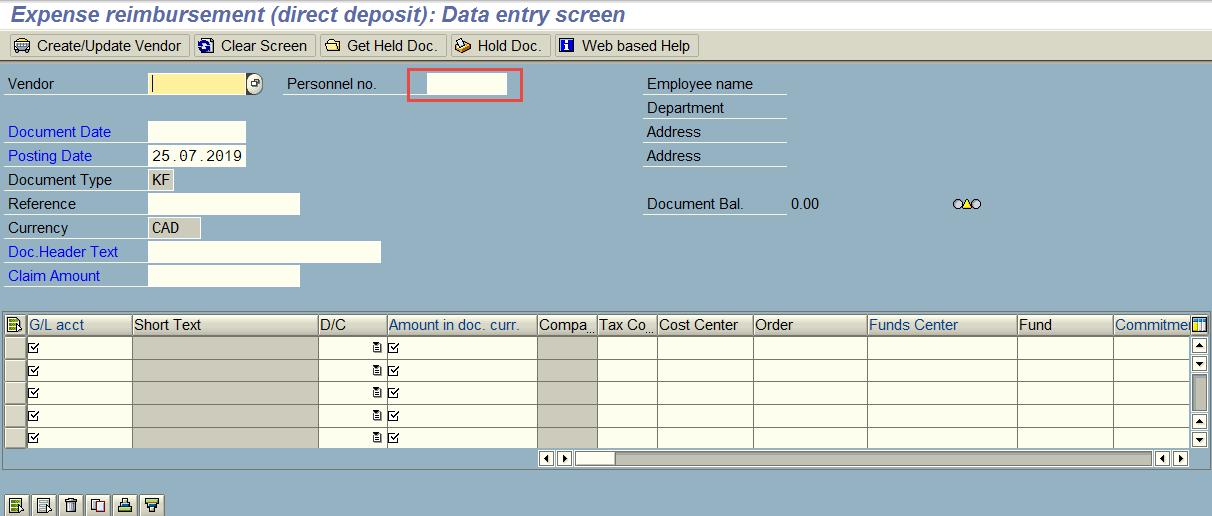
Learn More:
- Reference Guide – ERDD Create
- Simulation – ERDD Create
- ERDD on the Web – Create
- Training Slides – A/P Processing Part 2 – Expense Reimbursements
Last Updated: May 8, 2023