FIORI Launchpad Reporting – Documentation & Support
As part of the S/4HANA Migration, the decommissioned RPT Instance has been replaced by a web-based reporting solution called FIORI Launchpad (FLP) Reporting.
Features of the FIORI Launchpad Reporting application:
- Enhanced modern design and more intuitive and simplified user experience
- Select priority reports are available 24/7 displaying live AMS data
- Includes financial, HR and Research report (depending on authorization)
- Available during AMS downtimes (e.g., the upcoming Fiscal Year End, Holiday Shut Down, Fiscal Month End and pay runs)
Initial phase/release will consist of 25 must-have AMS reports, which includes a mix of HRIS, FIS and RIS reports restricted by user authorization.
Log into FIORI Launchpad Reporting
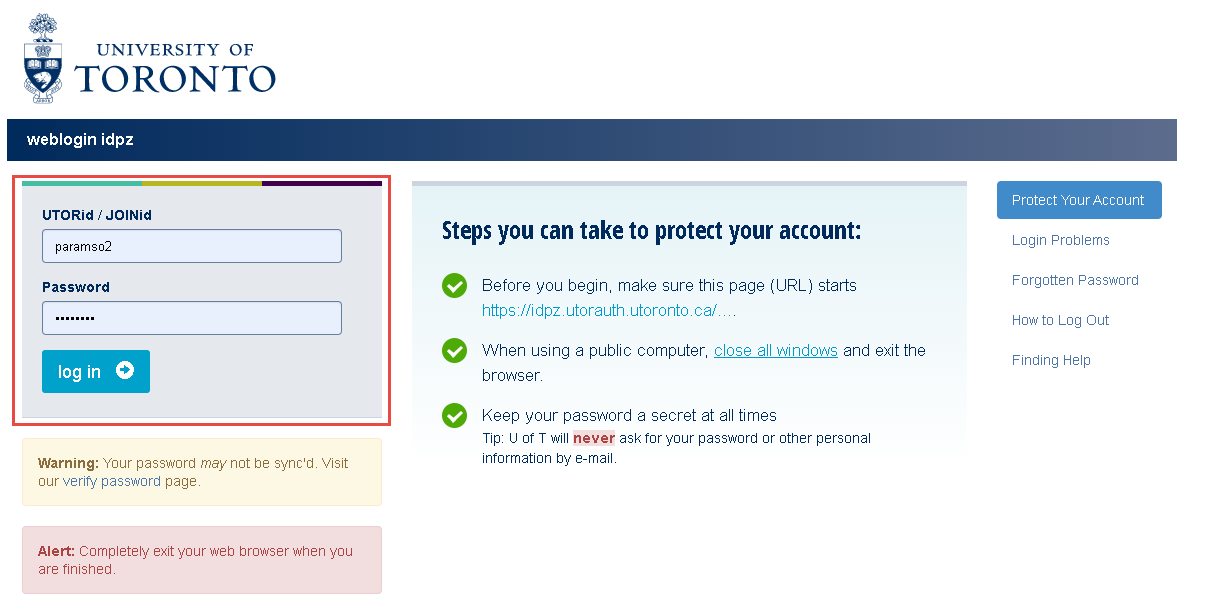
To learn how navigate within the FIORI Launchpad (FLP) Reporting, and generate reports take a read through our articles, as well as recordings of our Connect + Learn sessions.
[lightweight-accordionsub1 title=”RECORDING: Connect + Learn – Introducing FIORI Launchpad Reporting ” expanded=”true” tag=”h4″]
This 1 hour information session introduced users to the new application and covered:
- An overview of RPT FIORI Launchpad
- Navigating within the new RPT FIORI Launchpad Interface
- How to locate and execute reports
Click here to view the presentation slides.
March 16th Session:
March 18th Session:
[/lightweight-accordionsub1] [lightweight-accordionsub1 title=”Understanding the FIORI Launchpad Interface” expanded=”false” tag=”h4″]
- Introduction to the FIORI Launchpad (FLP) Reporting Home Page
- How to Locate and Pin Reports to the Home Page
- How to Change the Colour Theme and Modify Font Size
- How to Enable the History Function, and Track Recent Activities/Frequently Used Apps
- Accessing FIS Reference Documents and Simulations in FIORI Launchpad
- How to Execute reports
- How to Customize Line Item Reports
- How to Locate Saved Layouts
- How to Download and Save Reports
- How to Attach Documents
- How can I print a report in PDF format within the FLP application?
- Financial Services Knowledge Centre – All Articles related to Reporting in FIS/Logistics
- SIMULATION: How to Create Custom Line Item Reports
- SIMULATION: How to Create and Retrieve Selection Screen Variants
- SIMULATION: Line Item Report Enhancements
- SIMULATION: Purchase Order (PO) Reporting Tips
- SIMULATION: How to use the Dynamic Selections Function in FIS Reports