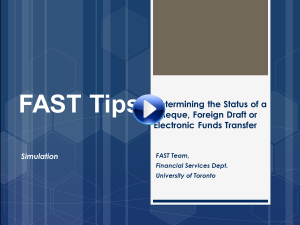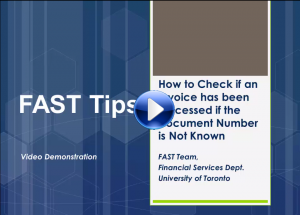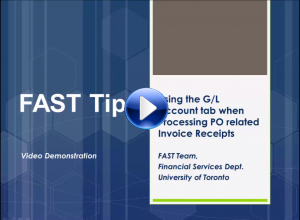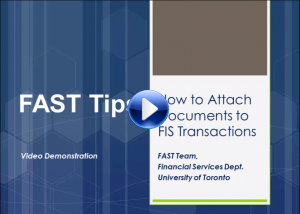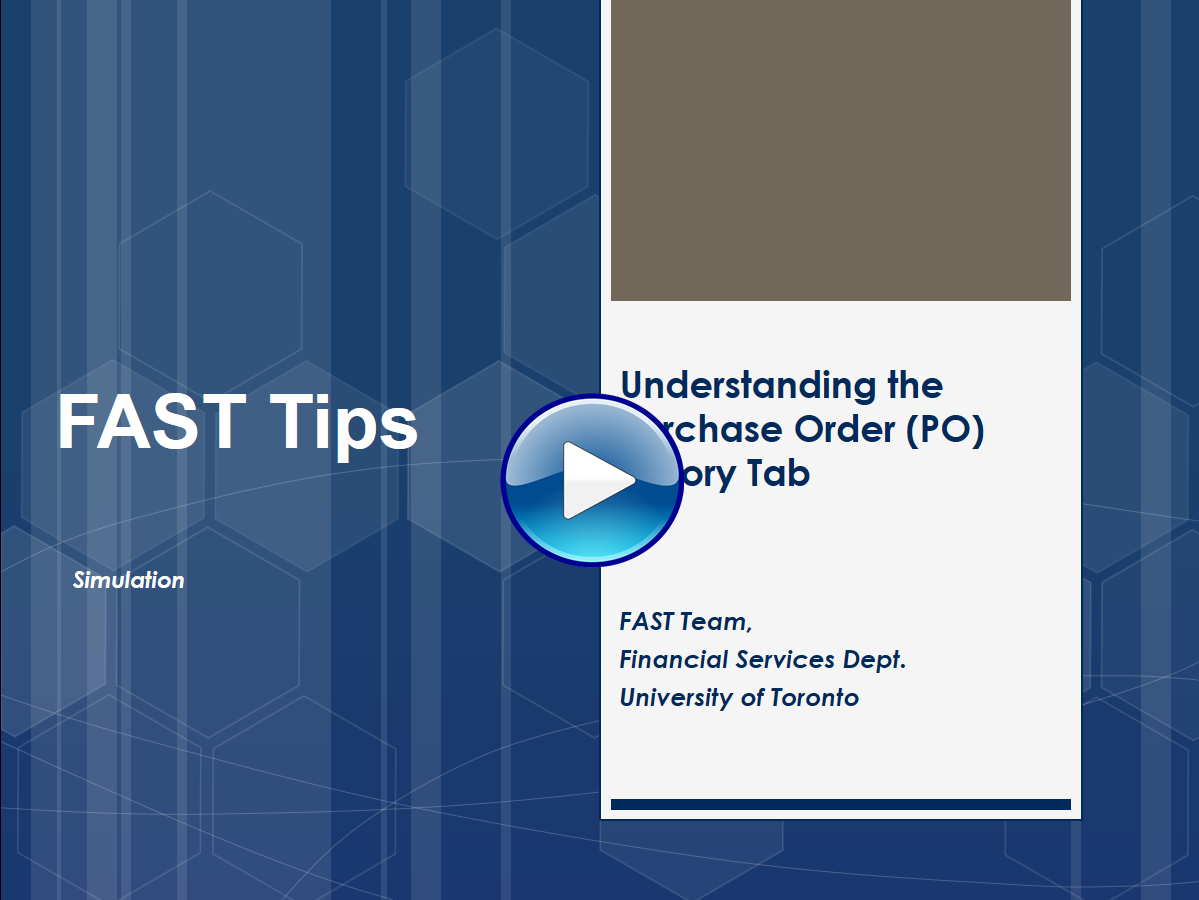Course 7: Logistics Part 2 – Goods Receipts and Invoice Receipts
| Collapse All
[lightweight-accordionsub1 title=”In-class Material” expanded=”true” tag=”h4″]Goods Receipts
Exercise 1(Processing a Goods Receipt) |
Reference Guide |
Simulation |
Exercise 2(Processing a Goods Receipt) |
||
Exercise 3(Reversing a Goods Receipt) |
Reference Guide |
Simulation |
Exercise 4(Processing a Goods Receipt) |
Reference Guide |
Simulation |
Invoice Receipts
Exercise 5(Processing a PO Invoice Receipt) |
Reference Guide |
Simulation |
Exercise 6(Processing Partial PO Invoice Receipt) |
||
Exercise 7(Releasing a PO Reserve) |
Reference Guide 1Reference Guide 2 OR Simulation (Reverse GR)Part 3 – Article (How to Cancel and Release a PO Reserve) |
|
| Optional Exercise – Supporting Reference Guide (Split/Multiple Account Assignments) | ||
- Goods Receipts – Documentation & Support Page
- Invoice Receipts – Documentation & Support Page
- Procurement Services – website
- Knowledge Centre – Purchase Orders & Requisitions
- Knowledge Centre Article – Cancelling a PO: What are the options?
- Simulation: How to Locate and Release Purchase Order Line Items
- Simulation: Purchase Order Reporting
- Simulation: Tracking the Status of Workflow Purchase Orders
- Simulation: How to Locate the FI Document Numbers for PO Goods Receipts and Invoice Receipts
- Simulation: How to Print an Additional Copy of a Purchase Order (PO)
- Simulation: How to Determine the Status of a Cheque, Foreign Draft or Electronic Funds Transfer
- Simulation: How to Check if an Invoice has been Processing if the Document # is Not Known
- Simulation: How to use the G/L Account tab when Processing PO related Invoice Receipts
- Simulation: How to Attach Documents to FIS Transactions
- Simulation: How to Apply a Purchase Order Discount
- Simulation: How to Locate and Release PO Line Items
- Simulation: Understanding the Purchase Order History tab