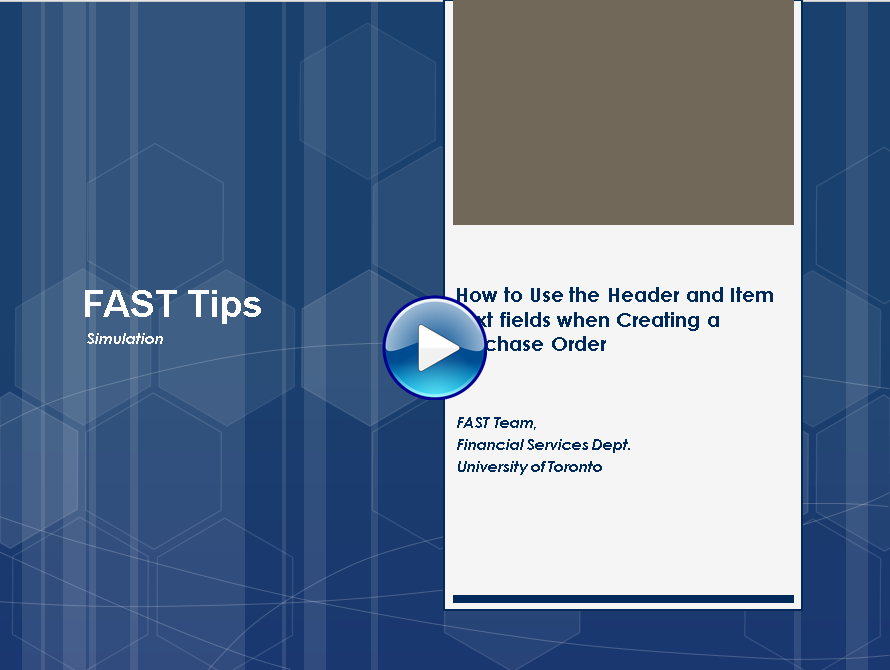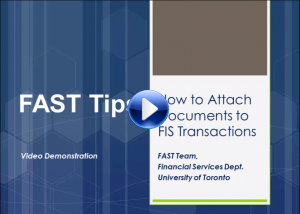Course 6: Logistics Part 1 – Purchase Requisitions and Purchase Orders
| Collapse All
[lightweight-accordionsub1 title=”Pre-class Material” expanded=”true” tag=”h4″] [/lightweight-accordionsub1] [lightweight-accordionsub1 title=”In-class Material” expanded=”true” tag=”h4″]
Exercise 1APersonal Settings |
Reference Guide |
|
Exercise 1BProcessing a Standard Workflow Purchase Order(less than $50,000) |
Reference Guide |
Simulation – Exercise 1B |
Exercise 2Processing a Standard Workflow Purchase Order(greater than/equal to $50,000) |
Reference Guide |
Simulation – Exercise 2 |
Exercise 3Processing a Workflow Lease Purchase Order(greater than/equal to $50,000) |
Reference Guide |
Simulation – Exercise 3 |
Exercise 4Resolve a rejected PO |
Simulation |
|
Exercise 5Finalizing & Cancelling a Purchase Order |
Article |
|
- Reference Guide: ZFM1 – Funding: Funds Center or Fund report (to check reserve amount, and confirm when a PO is released)
- Purchase Requisitions – Documentation & Support Page
- Purchase Order – Documentation & Support Page
- Procurement Services – website
- Knowledge Centre – Purchase Orders & Requisitions
- Knowledge Centre – Updating Lease Orders in the New Fiscal Year
- Knowledge Centre Article – Cancelling a PO: What are the options?
- Knowledge Centre Simulation – How to Resolve Rejected POs using the SAP Inbox
- Simulation: How to Use the Header and Item Text fields when Creating a Purchase Order
- Simulation: How to Apply a Purchase Order Discount
- Simulation: How to Locate and Release Purchase Order Line Items
- Simulation: Purchase Order Reporting Tips
- Simulation: Tracking the Status of Workflow Purchase Orders
- Simulation: How to Print an Additional Copy of a Purchase Order (PO)
- Simulation: How to Attach Documents to FIS Transactions
[/lightweight-accordionsub1]