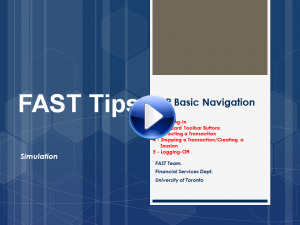 |
SAP Basic Navigation – Part 1
Topics:
- Logging into and out of SAP
- Standard toolbar buttons
- How to select a transaction
- How to stop transaction
- How to create a session
|
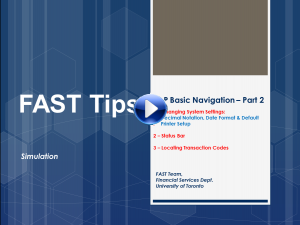 |
SAP Basic Navigation – Part 2
Topics:
- Changing system settings
- Decimal notation
- Date format
- Default printer setup
- Status bar
- Locating transaction codes (TCodes)
|
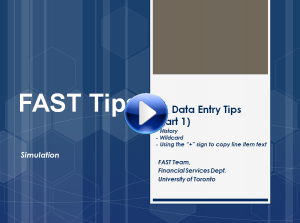 |
FIS Data Entry Tips – Part 1
Topics:
- Learn to save time and reduce keystrokes by using the following functions:
- History
- Wildcard
- Using the “+” sign to copy line item text
|
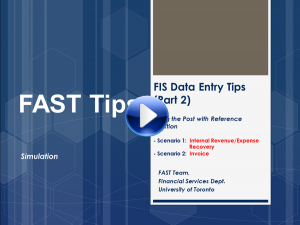 |
FIS Data Entry Tips – Part 2
Topics:
- Using the Post with Reference function to process
- (1) Internal Revenues/Expense Recoveries
- (2) Invoices
|
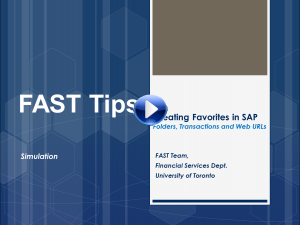 |
Creating Favorites in SAP
Topics:
- Create favorites folders to organize FIS Transactions and web URLS.
|