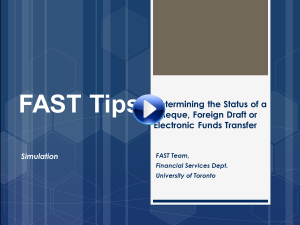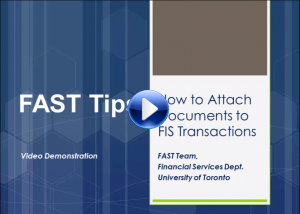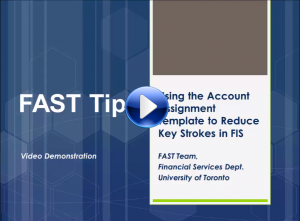Day 3 – G/L Account Postings, Troubleshooting & Earmarked Funds (i.e., Manual Reserves)
| Collapse All
[lightweight-accordionsub1 title=”Pre-class Material” expanded=”true” tag=”h4″] [/lightweight-accordionsub1] [lightweight-accordionsub1 title=”In-class Material” expanded=”true” tag=”h4″] [lightweight-accordionsub2 title=”Morning – G/L Transactions & Troubleshooting” expanded=”true” tag=”h4″]
Exercise 1Processing a Internal Cash Receipt Deposit |
Reference Guide |
Simulation |
|
Exercise 2Processing a Direct Deposit |
Reference Guide |
Simulation |
|
Exercise 3Processing a Internal Revenue/Internal Expense Recovery |
Reference Guide |
Simulation |
|
Exercise 4Processing a Journal Entry |
Reference Guide 1 – Document DisplayReference Guide 2 – Create Journal Entry |
Simulation – Create Journal Entry |
Exercise 5Change Document |
Exercise |
Reference Guide |
Simulation |
Exercise 6Reverse Document |
Exercise |
Reference Guide |
Simulation |
Exercise 7Create Earmarked Funds |
Exercise |
Reference Guide |
Simulation
|
Exercise 8Create Earmarked Funds |
|||
Exercise 9Change Earmarked Funds |
Reference Guide |
||
Exercise 10Create Invoice referencing Earmarked Fund |
Reference Guide |
Simulation |
|
Exercise 11Display/Reporting Earmarked Funds |
Exercise |
Knowledge Centre Article/Simulation – How to Locate and Release Earmarked Funds |
|
- Simulation: How to Determine the Status of a Cheque, Foreign Draft or Electronic Funds Transfer
- Simulation: How to Attach Documents to FIS Transactions
- Simulation: How to Use the Account Assignment Template to Reduce Keystrokes
- Simulation: How to Hold, Park and Post Parked Documents